Motion 3: Préréglages de projet manquants
Fiches techniques
- Apple
- Final Cut Pro/Studio
- DVD Studio Pro
- Matrox
- Blackmagic Design
- Aurora Video
- Final Cut Express
- Cinema Tools
- LiveType
- Compressor
- Soundtrack/Soundtrack Pro
- DVD
- AJA Vidéo
- Motion
- Xsan
- Logic Express/Pro/Studio
- Shake
- Color
- Episode Desktop/Engine
- Final Cut Server
- Sonnet Technology
- Demande de RMA
- GB Labs
Problème
If you have installed Motion 3.0 from the Final Cut Studio installation DVD after Motion has been updated to a version greater than 3.0, it's possible for Motion to be missing its project presets when it is opened.
For example, if you have Motion 3.0.1 on your computer, and you re-run the Final Cut Studio installer with Motion checked, it's possible that the next time you open Motion, the Select Project Presets window will be empty, as shown below.
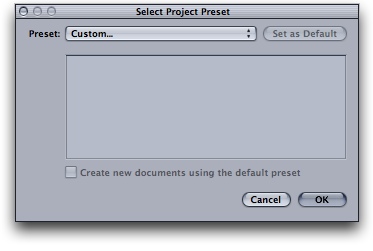 Produits concernés
- Final Cut Studio 2
- Motion 3
Solution
Take the following steps to restore Motion:
1 - Locate Motion in the Applications folder
2 - Drag it to the Trash and empty the Trash
3 - Install Motion 3 from the Final Cut Studio 2 installation DVD. (It's not necessary to install the Content items or other parts of Final Cut Studio for these steps. You can uncheck all available check boxes except Motion, as shown below.)
Produits concernés
- Final Cut Studio 2
- Motion 3
Solution
Take the following steps to restore Motion:
1 - Locate Motion in the Applications folder
2 - Drag it to the Trash and empty the Trash
3 - Install Motion 3 from the Final Cut Studio 2 installation DVD. (It's not necessary to install the Content items or other parts of Final Cut Studio for these steps. You can uncheck all available check boxes except Motion, as shown below.)
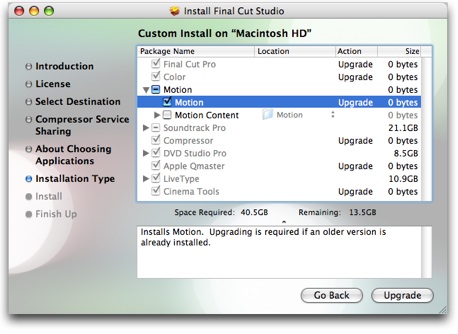 4 - After the installation is complete, run Software Update to update Motion to the latest available release.
After taking the steps above, project presets should be available the next time you open Motion.
Articles connexes
Compressor: Guide de dépannage
4 - After the installation is complete, run Software Update to update Motion to the latest available release.
After taking the steps above, project presets should be available the next time you open Motion.
Articles connexes
Compressor: Guide de dépannage
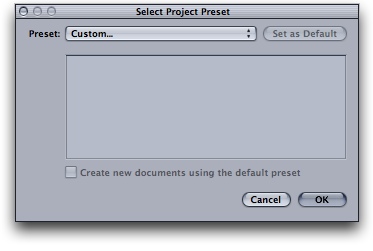 Produits concernés
- Final Cut Studio 2
- Motion 3
Solution
Take the following steps to restore Motion:
1 - Locate Motion in the Applications folder
2 - Drag it to the Trash and empty the Trash
3 - Install Motion 3 from the Final Cut Studio 2 installation DVD. (It's not necessary to install the Content items or other parts of Final Cut Studio for these steps. You can uncheck all available check boxes except Motion, as shown below.)
Produits concernés
- Final Cut Studio 2
- Motion 3
Solution
Take the following steps to restore Motion:
1 - Locate Motion in the Applications folder
2 - Drag it to the Trash and empty the Trash
3 - Install Motion 3 from the Final Cut Studio 2 installation DVD. (It's not necessary to install the Content items or other parts of Final Cut Studio for these steps. You can uncheck all available check boxes except Motion, as shown below.)
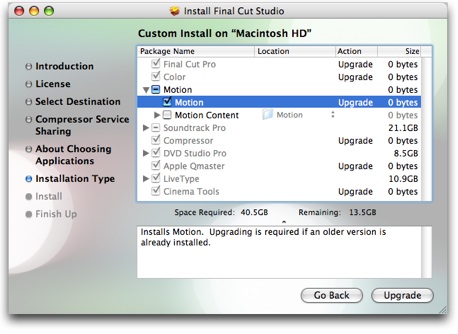 4 - After the installation is complete, run Software Update to update Motion to the latest available release.
After taking the steps above, project presets should be available the next time you open Motion.
Articles connexes
Compressor: Guide de dépannage
4 - After the installation is complete, run Software Update to update Motion to the latest available release.
After taking the steps above, project presets should be available the next time you open Motion.
Articles connexes
Compressor: Guide de dépannage
